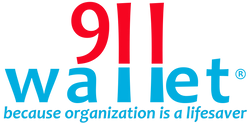Check List Template
This 911 Wallet Template provides two large and two small columns. Its design is perfect for check lists or other information you want to monitor.
Template Instructions
- Option: Use the 'Theme Option' fields on left to change the template's colors.
- Choose template size. The default size is for the 911 Wallet. For the 911 Wallet Clear Pocket Insert change template size to 'Pocket Insert.'
- Type your information directly in the template fields below.
- Tab to move to different fields until the template is completed.
- Option: 'Save' and name the template for fast, easy future editing.
- 'Print' template. The 911 Wallet software will then create and automatically download a 4-up PDF to your computer.
- Print and/or save the template to your computer.